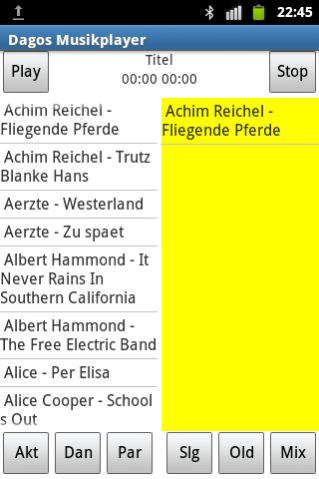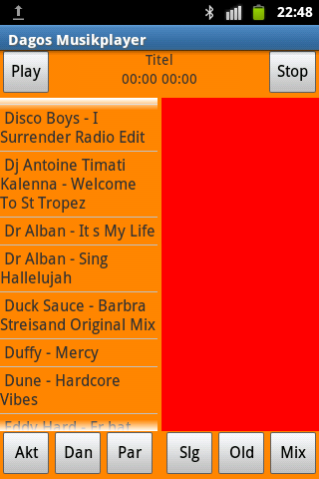Dagos Musikplayer 3.0
Free Version
Publisher Description
Help for Music Player
When you first start is on the SD card folder "musician" is created. In this folder there are 12 other folders for 12 different genres (cur, Dance, Party, Pop, Oldies and mix each 2-fold) and a folder for the log files (Log, text files, self-explanatory).
Copy your music (mp3) in this folder into it, the next starting this folder are searched. After starting, the title list is displayed on the left, a click on a title to add it to the playlist (right) added. With a click on the playlist you move the title to the first place, a long-click removes it from the playlist. The different music directions are selected using the lower button, the buttons have dual functions (click and long click).
Using the menu button to search for tracks, and the fade time can be adjusted. The color of the app is based on the number of tracks in the playlist. If the list is empty, the random number generator will select the track to play. If a title is played, the start time in the playlist appears. A restart of the app or scan resets the times.
Note: This app starts with a jingle of the "Members of Mayday" "Sonic Empire"
from the year 1997 (3 seconds)
To be continued
m.f.G. Dago
About Dagos Musikplayer
Dagos Musikplayer is a free app for Android published in the Audio File Players list of apps, part of Audio & Multimedia.
The company that develops Dagos Musikplayer is Dirk Gottsmann. The latest version released by its developer is 3.0.
To install Dagos Musikplayer on your Android device, just click the green Continue To App button above to start the installation process. The app is listed on our website since 2018-09-15 and was downloaded 9 times. We have already checked if the download link is safe, however for your own protection we recommend that you scan the downloaded app with your antivirus. Your antivirus may detect the Dagos Musikplayer as malware as malware if the download link to de.metassi.musikplay is broken.
How to install Dagos Musikplayer on your Android device:
- Click on the Continue To App button on our website. This will redirect you to Google Play.
- Once the Dagos Musikplayer is shown in the Google Play listing of your Android device, you can start its download and installation. Tap on the Install button located below the search bar and to the right of the app icon.
- A pop-up window with the permissions required by Dagos Musikplayer will be shown. Click on Accept to continue the process.
- Dagos Musikplayer will be downloaded onto your device, displaying a progress. Once the download completes, the installation will start and you'll get a notification after the installation is finished.